Warning
Installing the USB driver is only required when using the GCBASIC USB library.
Description:
The drivers for windows x86 and x64 correspond to the USB LIBKWIN capability of GCBasic for supported PIC microcontrollers.
For security reasons, in Microsoft windows for a driver to be installed, it is necessary that it be digitally signed by Microsoft.
Microsoft did make a special “Test” mode for developers to install MANUALLY unsigned drivers for debug and testing, being a technical advanced and not user-friendly procedure; at the same time the windows developers make efforts to disable the capability of doing this in an automated fashion by the concerns of being used as a vulnerability of the operating system.
This scenario will make installing test drivers difficult and frustrating for the uninitiated, at the same time for a useful Hobby project it will be not practical to make end users to take all this drama.
This driver installer method resolves the constraints imposed by the Windows operating system, and, therefore will allow you to install the drivers in the easiest way possible, almost like any driver of a well-known company.
Usage:
Warning
The installer will reboot the system without notice. Please close all programs and save any work you have open before begin whit the driver install.
1 - Open the installer, it will request admin rights.
2 - Navigate thru the wizard to automatically extract the driver files (there aren’t any options to select).
3 - At the end of the wizard, after you click the exit button, the system will restart automatically
Warning
In the case where your computer has Secure Boot enabled, the installer will advise you of extra steps needed after reboot, at the end of this page you will find a graphic reflecting those steeps and what elements you need to select.
4 - After restart and login in to your user account, a window will inform you that the driver is not signed and you will be asked if you want to install the driver, please allow it.
5 - when the driver has been installed, the computer will restart automatically.
Secure Boot Enabled, Boot menu steps
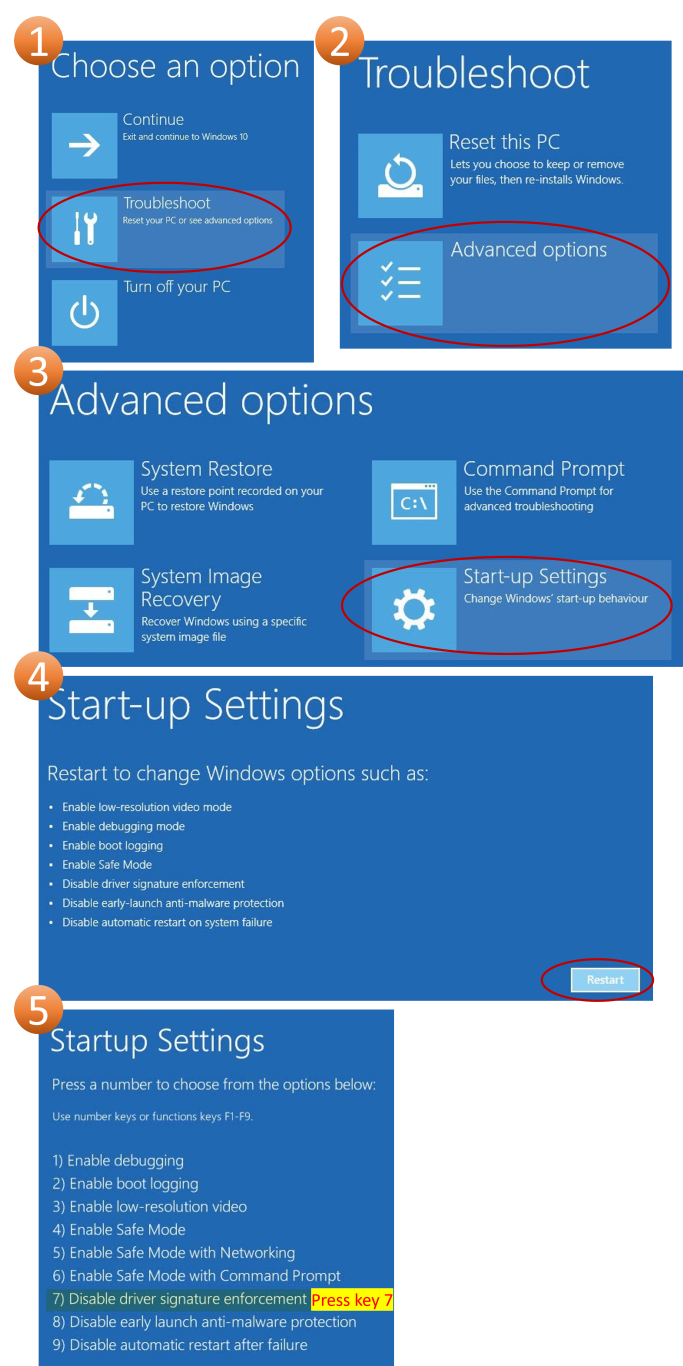
USB Driver details
The driver uses the following USB flags.
USB_VID 0x1209
USB_PID 0x2006
USB_REV 0x0000For others, need to modify and recompile the USB library.
USB_PRODUCT_NAME and USB_VENDOR_NAME can change without problem (windows device manager will show the name reported by the hardware not the driver
Tested on (but not limited to)
Windows 11 pro x64 secureboot disabled, os build Dev 21H2 22000.194
Windows 11 pro x64 secureboot enabled, os build Dev rs_prerelease 22458.1000
Windows 10 pro x64 secureboot disabled, os build stable 20H2 19042.867
Windows 7 pro x86 secureboot disabled, os service pack 1 build 6.1.7601
