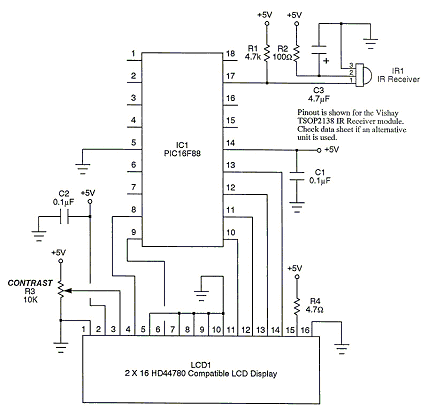Syntax:
Select Case var Case value1 code1 Case value2 code2 Case value_3 To _value4 code3 Case Else code4 End Select
Command Availability:
Available on all microcontrollers.
Explanation:
The Select Case control structure is used to select and run a particular
section of code, based on the value of var. If var equals value1
then code1 will be run. Once code1 has run, the chip will jump to
the End Select command and continue running the program. If none of the
other conditions are true, then the code under the Case Else section
will be run.
Case var TO var is a range of values. If the value is within the range the code section will be executed.
Case Else is optional, and the program will function correctly without
it.
If there is only one line of code after the Case, the code may look
neater if the line is placed after the Case. This is shown below in the
example, for cases 3, 4 and 5.
It is important to note that only one section of code will be run when
using Select Case.
There are two examples shown below.
Example 1:
'Program to read a value from a potentiometer, and display a
'different word based on the result
#chip 16F877a, 4
'LCD connection settings
#define LCD_IO 4
#define LCD_WIDTH 20 ;specified lcd width for clarity only. 20 is the default width
#define LCD_DB4 PORTD.4
#define LCD_DB5 PORTD.5
#define LCD_DB6 PORTD.6
#define LCD_DB7 PORTD.7
#define LCD_RS PORTD.0
#define LCD_NO_RW
#define LCD_Enable PORTD.2
DIR PORTA.0 IN
Do
Temp = ReadAD(AN0) / 20
CLS
Select Case Temp
Case 0
Print "None!"
Case 1
Print "One"
Case 2
Print "Two"
Case 3: Print "Three"
Case 4: Print "Four"
Case 5: Print "Five"
Case Else
Print "A lot!"
End Select
Wait 250 ms
LoopExample 2:
This code demonstrates how to receive codes from a handheld remote control unit. This has been tested and supports a Sony TV remote and also a universal remote set to Sony TV mode.
The program gets both the device number and the key number, and also translates the key number to English. The received results are displayed on an LCD.
The circuit for the IR receiver and the chip is shown below.
'A program to receive IR codes sent by a Sony
'compatible handheld remote control.
#chip 16F88, 8 'PIC16F88 running at 8 MHz
#config mclr=off 'reset handled internally
'----- Constants
#define LCD_IO 4 '4-bit mode
#define LCD_WIDTH 20 ;specified lcd width for clarity only. 20 is the default width
#define LCD_RS PortB.2 'pin 8 is Register Select
#define LCD_Enable PortB.3 'pin 9 is Enable
#define LCD_DB4 PortB.4 'DB4 on pin 10
#define LCD_DB5 PortB.5 'DB5 on pin 11
#define LCD_DB6 PortB.6 'DB6 on pin 12
#define LCD_DB7 PortB.7 'DB7 on pin 13
#define LCD_NO_RW 'ground RW line on LCD
#define IR PortA.0 'sensor on pin 17
'----- Variables
dim device, cmd, count, i as byte
dim pulse(12) 'pulse count array
dim button as string 'ASCII for button label
'----- Program
dir PortA in 'A.0 is IR input
dir PortB out 'B.2 - B.6 for LCD
cls 'clear the LCD
print "Dev: Cmd:" 'logo for top line
locate 1,0
print "Button:" 'logo for second line
do
getIR, cmd 'wait for IR signal
printCmd 'show device and command
printKey 'show key label
wait 10 mS 'ignore any repeats
loop 'repeat forever
'----- Subroutines
sub getIR
tarry1:
count = 0 'wait for start bit
do while IR = 0 'measure width (active low)
wait 100 uS '24 X 100 uS = 2.4 mS
count += 1
loop
if count < 20 then goto tarry1 'less than this so wait
for i=1 to 12 'read/store the 12 pulses
tarry2:
count = 0
do while IR = 0 'zero = 6 units = 0.6 mS
wait 100 uS 'one = 12 units = 1.2 mS
count += 1
loop
if count < 4 then goto tarry2 'too small to be legit
pulse(i) = count 'else store pulse width
next
cmd = 0 'command built up here
for i = 1 to 7 '1st seven bits are the cmd
cmd = cmd / 2 'shift into place
if pulse(i) > 10 then 'longer than 10 mS
cmd = cmd + 64 'so call it a one
end if
next
device = 0 'device number built up here
for i=8 to 12 'next 5 bits are device number
device = device / 2
if pulse(i) > 10 then
device = device + 16
end if
next
end sub
sub printCmd 'print device number
locate 0,5
print " "
locate 0,5
print device
locate 0,13 'print raw command number
print " "
locate 0,13
print cmd
end sub
sub PrintKey 'print translated button
locate 1,9
print " "
locate 1,9
select case cmd 'translate command code
case 0
button = "One"
case 1
button = "Two"
case 2
button = "Three"
case 3
button = "Four"
case 4
button = "Five"
case 5
button = "Six"
case 6
button = "Seven"
case 7
button = "Eight"
case 8
button = "Nine"
case 9
button = "Zero"
case 10
button = "#####"
case 11
button = "Enter"
case 12
button = "#####"
case 13
button = "#####"
case 14
button = "#####"
case 15
button = "#####"
case 16
button = "Chan+"
case 17
button = "Chan-"
case 18
button = "Vol+"
case 19
button = "Vol-"
case 20
button = "Mute"
case 21
button = "Power"
case else
button = " "
end select
print button
end sub