GCBASIC Version 1.xx.xx is released.
The GCBASIC development team have released another version of the software to enhance the GCBASIC toolchain capabilities.
The release includes the new GCStudio IDE - the best way to create you microcontroller solutions.
See Downloads to obtain.
Great Cow BASIC version 0.98.07 is released
Great Cow BASIC Version 0.98.07 is released.
The Great Cow BASIC development team have released another version of the software to enhance the Great Cow BASIC toolchain capabilities.
This release is called V0.98.07. This release includes major changes in the support of PIC/AVR and LGT microcontrollers.
Great Cow BASIC IDE v0.98.07 click here to download GCB_Installer v0.98.07
-
You want the complete package; you want a complete installation of the IDE and GCGB.
-
This is the latest build with the Great Cow Basic compiler, the IDE and Great Cow Basic.
This is a complete package. Contains demonstrations and seven microprocessor programmers
(including the command line tools and GUI tools for the Microchip Pickit 2 & 3) for Microchip and AVR microprocessors.
This release includes the complete build shown above, a minimal build, a core build, a GCGB build, MacOS, BSD Linux and a standard Linux build.
For the full list details of the changes see https://onedrive.live.com/edit.aspx?resid=2F87FFE77F3DBEC7!67634&authkey=!ADmkT3exl5l4Pkc
Compiler
- PIC, AVR and LGT microcontrollers supported with automated RAM clear down for AVR/LGT
- PIC-AS compiler support for PICs
- 31kHz automatic oscillator support
- Improved support for block comments and line continuation
- Native support for MPLAB-IDE config files
- New support for setting variable bits with a variable as pointer to a specific bit
- 32bit and 64bit Wintel support
- Improved FOR-NEXT loop handler
- New support for Table including CSV, multi-line and quotes
- Improved ASM documentation including source location of sub routines, functions and macros
- Improved reporting in HTML report file
- Improved configuration file usage including updated PREFERENCES EDITOR
- 100s of fixes
Device Files
- Logic Green Technology (LGT) lgt8fx328p device added
- PICs added - 18F*Q10, 18F*Q43, 18F*Q41, 18F*Q40 and16F152xx,
- AVRs added -ATtiny20, ATtiny4, ATtiny40, ATtiny5, ATtiny9
- AVRRCs added - ATtiny4, ATtiny5, ATtiny9, ATtiny10, ATtiny102 and ATtiny104
- Refreshed all PIC18F devices to support memory optimisation
LCD
- Improved LCD performance ( up to 35% faster)
- K107 support added
- 1601 support added
GLCD
- ST7735 driver added and specific driver for ADAFRUIT display
- e-Paper driver added
- UC1601 driver added
- SSD1306 Twin display driver added
- ST7789 driver added
- Improved nt7108c driver to support port.bit bus assignment.
PPSTOOL
- Included PPSTool ICON in Winodws installation
Lowlevel
- I2C - improved handlers, improved frequency calculator and support for all new chips added
- PWM - improved handlers and support for all new chips added
- SPI - improved handler to include new support for PIC Fast Mode and support for all new chips added
Timers
- Quality improvements for TIMER 1, 3 and 5 in handling LFINTOSC
Programmers
- Added AVRrc Support to AVRDUDE
Tool Chain
- IDE - Improved performance when compiling
- IDE - Support for Block comments
- IDE - Improved oscillator usage reporting
PICInfo
- New utility to show parameters of PIC
- Access Microchip webpages
- Direct access to PPStool
HELP
- Help updated to include quality improvements and new capabilities shown above.
Converters
- New BMP converted to handle large BMPs and data compression
Sensors
- Quality improvements for DS18B20 including response resolution
- New max848xdigitalpot library
Enjoy
Great Cow BASIC Version 0.98.06 is released
Great Cow BASIC Version 0.98.06 is released.
The Great Cow BASIC development team have released another version of the software to enhance the Great Cow BASIC toolchain capabilities.
This release is called V0.98.06. This release focuses on the quality of the compiled code specifically for the PIC18F range. There are some other changed but this is mandated update for the PIC18F support.
Great Cow BASIC IDE v0.98.06 click here to download GCB_Installer v0.98.06
-
You want the complete package; you want a complete installation of the IDE and GCGB.
-
This is the latest build with the Great Cow Basic compiler, the IDE and Great Cow Basic.
This is a complete package. Contains demonstrations and seven microprocessor programmers
(including the command line tools and GUI tools for the Microchip Pickit 2 & 3) for Microchip and AVR microprocessors.
This release includes the complete build shown above, a minimal build, a core build, a GCGB build, MacOS, BSD Linux and a standard Linux build.
For the full list details of the changes see the release_list.txt file in the GreatCowBASIC folder.
Compiler
- Enhanced for PIC18f to correctly handle the optimisation of the generated ASM with respect to memory.
Device Files
- New devices added
- Refreshed all PIC18F devices to support memory optimisation
GLCD
- Updated libraries to include Hyperbole and Parabola
- Improved memory handling for the SS1306
- Improved nt7108c driver to support port.bit bus assignment.
PPSTOOL
- Included PPSTool ICON in Winodws installation
PWM
- HPWMUpdate updated to support CCP1 to CCP5
Timers
- Quality improvements for TIMER 1, 3 and 5 in handling LFINTOSC
HELP
- Help updated to include quality improvements and new capabilities shown above.
Enjoy
Great Cow BASIC Version 0.98.05 is released
Great Cow BASIC Version 0.98.05 is released.
The Great Cow BASIC development team have published another release that further enhances the Great Cow BASIC toolset capabilities.
This release is called V0.98.05. This release introduces many new capabilities as follows, read the release note as there are 100 changes in this release.
For the full list of the 100 changes see the release_list.txt file in the GreatCowBASIC folder.
Great Cow BASIC IDE v0.98.05 click here to download GCB_Installer v0.98.05
-
You want the complete package; you want a complete installation of the IDE and GCGB.
-
This is the latest build with the Great Cow Basic compiler, the IDE and Great Cow Basic.
This is a complete package. Contains demonstrations and seven microprocessor programmers
(including the command line tools and GUI tools for the Microchip Pickit 2 & 3) for Microchip and AVR microprocessors.
This release will include the complete build shown above, a minimal build, a core build, a GCGB build, MacOS, BSD Linux and a standard Linux build.
Compiler
- Further performance enhancements - the compiler is faster.
- Fixed maths, variables naming, calculation can set bits, revision of the default config to improve useability, critical fixes for K42 and K8 MCUs, wait 1 m now waits 1 m, improve DIMension of variables, fix for incorrect usage of temp variables, banksel optimisation and optimisation of ENDIFs .
- Quality improvements in the generated ASM – by the removal of unnecessary commentary.
Millis
- Millis library introduced
PPSTool
- New XML files added
Device Files
- New devices added
- Refreshed all devices to support new capabilities: Stacks, UserIDs
IDE
- Instruction set improvements to the IDE lexer
ADC
- Library updated to support all potential ADC ports
Help
- Updated for new capabilities and improvements
GLCD
- Updated libraries – OLED fonts, Touch added, addition of HWI2C, improved SPI support and lots more.
SPI
- Improved support for mode by use of user constant.
- Major revision of the K42 MCUs
DS18X20
- Quality improvements in the generated ASM – by the removal of unnecessary commentary.
The previous set of hints and tips are still very good.
See https://sourceforge.net/p/gcbasic/discussion/579125/thread/7fae77a3/
Enjoy
Great Cow BASIC v0.98.04
 Great Cow BASIC Version 0.98.04 is released.
Great Cow BASIC Version 0.98.04 is released.
The Great Cow BASIC development team have published another release that further enhances the Great Cow BASIC compiler capabilities.
Great Cow BASIC has three main aims - to remove the need for repetitive assembly commands, to produce efficient code, and to make it easy to take code written for one chip type and run it on another. It hides many of the more confusing parts of microcontroller programming, making it suitable for beginners and those who do not like or wish to learn assembly language.
This release includes - please, please read the the Release List.txt file. So, many other new features and fixes.
IDE
-Instruction set improvements to the IDE lexer
ADC
- to protect ADFM on 10f devices in READAD method
- Library updated to support 16f1834x ADC channels using CHS5 bit
Linux
- Revised installation scripts to support lowercase files and improved installation
- Updated files to lowercase. No functional change
PPStool
- Resolved issue which was setting RX pins as outputs not inputs (PIC18FxxK42 and similar)
- Fixed bug which was setting i2c pins for 18F*k42
GLCD
- Added NT7108C GLCD driver
- GLCD_SDD1289.h updated to remove deprecated method
- Updated ST7735 GLCD driver. New OLED font support and general update to latest GLCD standard and revised to use TFT colors.
- Updated GLCDCLS to be a lot faster and updated GLCDRotate to support bits.[849]
- Updated GLCD.h to remove silly script error
USART
- Correct errant setting of SYNC on K42/83
PWM
- Added PWM adding PWM8
- Library updated to support ENablebits
PSMC
- Added PSMCDesigner toolset
Device Files
- Updated 16f178x for ReadAD10BitForceVariant
Programmers DFU
- Inclusion of DFU USB programmer toolset in the Windows installer.
GCGB
- Refactoring GCGB
Great Cow BASIC v0.98.03
Great Cow BASIC v0.98.03 is released.
![]() Simply select the link below to download the latest release of Great Cow BASIC.
Simply select the link below to download the latest release of Great Cow BASIC.
You want the complete package; you want a complete installation of the IDE and GCGB.
This is the latest build with the Great Cow BASIC compiler, the IDE and Great Cow BASIC.
This is a complete package.
Contains demonstrations and seven microprocessor programmers.
(including the command line tools and GUI tools for the Microchip Pickit 2 & 3) for Microchip and AVR microprocessors.)
This release includes the complete build shown above, a minimal build, a core build, a GCGB build, MacOS, BSD Linux and a standard Linux build. Enjoy
sourceforge.net/GCB_Installer-98.exe or look here for all available Files at the Download Page
The Great Cow BASIC development team have published another release that further enhances the Great Cow BASIC toolset capabilities.
This release is called V0.98.03. This release introduces many new capabilities as follows, read the release note as there are nearly 50 changes in this release.
Compiler
- Further performance enhancements - the compiler is faster.
- Improved oscillator support
- Fixes and changes to improved stability
Device Files
- New devices added
- Refreshed all devices to support new capabilities: HEFSAF, ADC and Memory
Help
- Updated for new capabilitues and improvements
GLCD
- Nextion support
- ILI9326 support
PWM
- New flexible approach to CCP/PWM
LCD
- New 3 three wire solution
USB
- New USB capabilities introduced
RTCC
- Improved Microchip RTCC support
Memory
- HEF and SAF support
Operating Systems support added
- Mac OS
- FreeBSD
Programmers
- Added CuriousLoader
- Improved User Experience
Libraries
- New PCA9685
- Updated MCP 23017
CLC Designer
- Enhanced to support more devices
PPSTool
- Hugelly enhanced to support 18FxxK42 I2C
- Color coding for port used
- Latest device XML v1.75
Hints and Tips
The previous set of hints and tips are still very good. See https://sourceforge.net/p/gcbasic/discussion/579125/thread/7fae77a3/
Enjoy
Please note
You cannot, and should not, selectively use files from the v0.98.03 release with any other version of Great Cow BASIC before v0.98.03
So, please keep the release consistent in terms of the build.
If you are adapting the build for your own needs then there are lots of methods to keep the build consistent and enable you to customise – there postings in the forum on how to accomplish this.
New Library: PCA9685
The Great Cow BASIC development team have published support for the PCA9685.
The PCA9685 is an I2C-bus controlled 16-channel LED controller optimized for servoes and Red/Green/Blue/Amber (RGBA) color backlighting applications.
Each output has its own 12-bit resolution (4096 steps) fixed frequency individual PWM controller that operates at a programmable frequency from a typical of 24 Hz to 1526 Hz with a duty cycle that is adjustable from 0 % to 100 % to allow the LED to be set to a specific brightness value.
The board is available from many sources. A typical board looks like this.
The library supports hardware I2C and software I2C. Download the new library from here.
The public methods in the library are shown below - these public methods will ease the use of this complex board.
PCA9685_SetFreqency ( frequency_wordvalue ) a value from 24 to 1526 PCA9685_SetChannelDuty( channel as byte , duty as word ) where duty is 0 to 100% PCA9685_SetChannelOnOnly ( channel as byte , OnValue as word ) where Onvalue is 0 to 4095 PCA9685_SetChannelOffOnly ( channel as byte , OffValue as word ) where Offvalue is 0 to 4095 PCA9685_WriteChannel( channel as byte, OnValue as word, OffValue as word ) ranges of 0 to 4095
Demonstrations
A full suite of demonstrations are in GitHub. The demos cover simple ON and OFF, simple usage, variable Duty (16bit and Percentage) and change frequency. Download the demonstrations from GitHub here.
Enjoy the new library for Great Cow BASIC.
Great Cow BASIC V0.98.02 released
The Great Cow BASIC development team have published another release that further enhances Great Cow BASIC capabilities.
This release is called V0.98.02. This release introduces many new capabilities as list below. Please read the release note as there are nearly 100 changes and new features in this release.
Improved Programming
- New support for programming capabilities and a new GUI utility to control programmers over 29 programmers now supported.
New and updated PWM
- New PWM16 support. Library for the new Microchip 16bit PWM modules
- Updates to Harware PWM upadate to improve performance
- Updates to issue warning when clock speed is too low
Updated Compiler
- Lots of improvements including introduction of floating point
New and updated GLCD Support
- New HX8347 library
- New SSD1331 library
- New Nextion library
- Improved PCD8544 memory handling
- Improved ILI9341 library
- New support for GLCDPrintString, GLCDPrintStringLN and GLCDLocateString
New Max7219 support
- New Max7219_LEDMATRIX_Driver library
Updated PPSTool
- Updated to latest XML files
New and updated DS18B20
- New library to support multiple ports
New Configurable Logic Cell
- Inclusion of Microchip's CLC Designer
Visit the Great COW BASIC project site to download the latest and greatest version.
Enjoy
New Life for an old Microchip Board
With the Great Cow BASIC development team putting many hours into reinvigorating the much loved PICKit2 programming application and it younger sibling, PICKit3, I thought this may be a good time to also look at the venerable Low Pin Count Demo Board that was originally available with those programmers.The boards are old now, and becoming hard to find, but Great Cow BASIC has lots of demo and tutorial files, for several devices, that are written specifically for these Boards.

What many people did not realise, when they bought the initial PICKit, and got the free board, was that the LPC Demo Board was the most cost effective and versatile PIC development board on the market at the time. It has been superseded now by the Curiosity board, but with PICKit2+ and PICKit3+ the good old LPC Demo Board can hold its own even against the Curiosity Board.
The Pin Out of the 20 PIN socket is such that it can accommodate not only 20 Pin devices but 14 Pin and 8 Pin devices too. Those devices can be PIC12, PIC16 or PIC18 giving us a card no bigger than a credit card that can accommodate the vast majority of Microchip’s ever expanding range 8 Bit of Microcontrollers.
The enhancements that Evan has made in creating the Plus versions of the PICKit Software makes them even more useful now as even the latest PIC16F18xxx / PIC16F17xxx series of Enhanced Core devices with, Intelligent Analog and Core Independent Peripherals, are fully supported. In fact with the combination of the PICKit+ Programmer software, the PPS Tool and Great Cow BASIC your trusty old PICKit Programmer and Low Pin Count Demo Board can handle many more leading edge devices than any of the commercial BASIC compilers, and even some flavours of C, all without having to replace your existing hardware or install cumbersome development environments.
Rather than worrying about buying a PICKit 4 and a development board you could be having fun learning new devices and peripherals, with the hardware you already have. By working your way through the “C:\GCB@Syn\GreatCowBasic\Demos\Vendor Boards\Microchip - Low Pin Count Demo Board” folder that can be found with the "View Demos" button on the GCBASIC Tool bar you can learn all sorts of tricks. So if you have an old Low Pin Count development Board in the bottom of your draw or parts bin, fish it out, dust it down and put it to use exploring Microchips newest devices.
And for those of you who were unfortunate enough to miss out, fear not, we will not leave you behind!
Here are two versions of the LPC Demo board that I call LPC BreadBoard, that are 100% compatible with all of the Great Cow BASIC demos too.


In future articles I will cover Pimping the Low PIN Count Demo Boards to make them even more useful. Show the Design and Construction of a Stripboard Advanced Low Pin Count Demo Board that you can build with bits from your parts bin.
A companion Board based on the MCP2221a (I2C/USART to USB Bridge) and I will even explore and Pimp the capabilities of the 28 Pin Demo Board, its Breadboard and it is stripboard equivalents to rival even the Curiosity High Pin Count board.
All thanks to PICKit+, and Microchip’s continued supply of DIP packaged devices, the hobby and educational side of Microcontrollers has never looked brighter, whilst the entry level costs in time and cash has never been lower.
Let us spread the word and start a revolution of people learning and creating with Great Cow BASIC.
Article by Chris Roper
P.S. For those who requested the 28 Pin Demo Board, here is a taster for you to get started on.

Nextion Graphical Displays Supported
Nextion display support is now complete.
A new graphics library and new demonstrations are available. This new support includes serial bi-directional communications to the Nextion display, full font support, support for all the Nextion commands and all the stock Great Cow BASIC GLCD commands like Circle, Line, Box etc.
Nextion includes hardware part, a series of TFT boards, and software part (the Nextion editor (http://nextion.itead.cc/)).
The Nextion TFT board uses only one serial port to communicate. It lets you avoid the hassle of wiring. Nextion editor has mass components such as button, text, progress bar, slider, instrument panel etc. to enrich your interface design. And, the drag-and-drop function ensures that you spend less time in programming
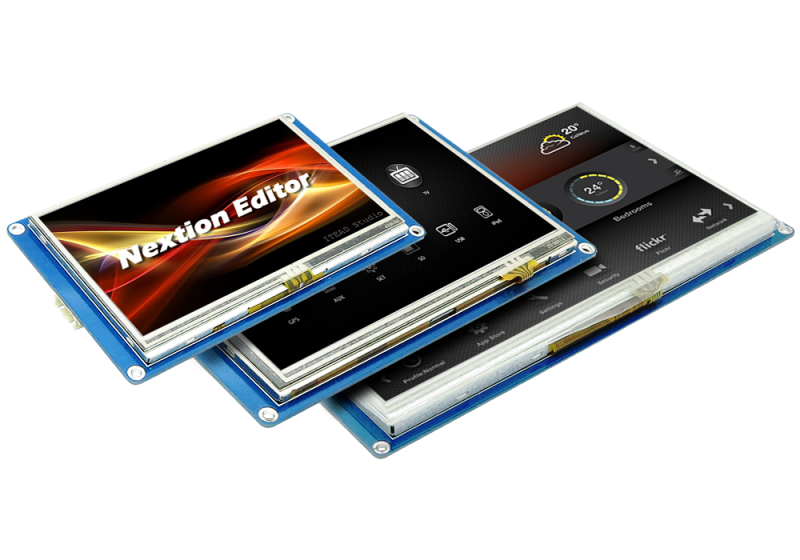
The Nextion displays are 2.4 to 7.0 inches and range from 320*240 to 800*480 pixels. The connections are 5v, 0v, SerialIn and SerialOut. Great Cow BASIC supports hardware and software serial connectivity.
Demonstrations are available on GitHub, a demonstration video is on YouTube and you can find the Help here
Enjoy.

